Accessibility Features
This project developed different instruments that make webpages more accessible to any type of user, particularly those with different degrees of visual impairment or motor disabilities. As presented next, the instruments may be used for real action, by following the instructions available. The features they offer are intended for desktops equipped with Google Chrome.

Screen Reader
Highly visually impaired users are unable to read website texts. That limitation may be overcome by using the keyboard to navigate and activate the text-to-speech function available on computers. In this project, I recreated that functionality, making it available for users to hear the text by pressing the following keys:
Shift + down arrow to read the text from top to bottom on each click, indicating which of them are links
Shift + up arrow to read the text from bottom to top on each click, indicating which of them are links
Esc to stop current reading
Magnification
Users with a certain degree of visual impairment, who can only read with a certain effort, may require the use of larger fonts to read more comfortably. The available automatic screen zoom is not an ideal solution, since it forces the user to scroll the screen left and right to be able to read the whole text. In this project I made it possible for a user to click on the desired text to zoom it on the screen.
Hover mouse to select area to magnify
Space bar to add and remove zoom
Single Switch Input
Users with severe motor disabilities may only be able to use the computer through single clicks. In this project I created a single button switch, allowing the user to navigate through the page by using only one button on the keyboard.
The button activates an horizontal and a vertical bar that moves on the screen and can be stopped using the same button. The point where they intersect, clicks the screen.
Buttons "up" and "down" will appear on the screen. They can be clicked in order to scroll the page up and down.
Press b key to initiate and stop selection bars.
Voice Command
For users with severe motor disabilities even the click of a single button might be hard. In this project, the user is capable of navigating on the website through voice commands.
This project is being hosted in another page due to secure website restrictions. Click on the button to access it.
After clicking on the microphone, the following commands are recognized:
Scroll up
Scroll down
Enter ... For instance "enter this is a text" will write "this is a text" on the selected text box"
Click ... For instance, the command "click about" navigates to the about section on the main page
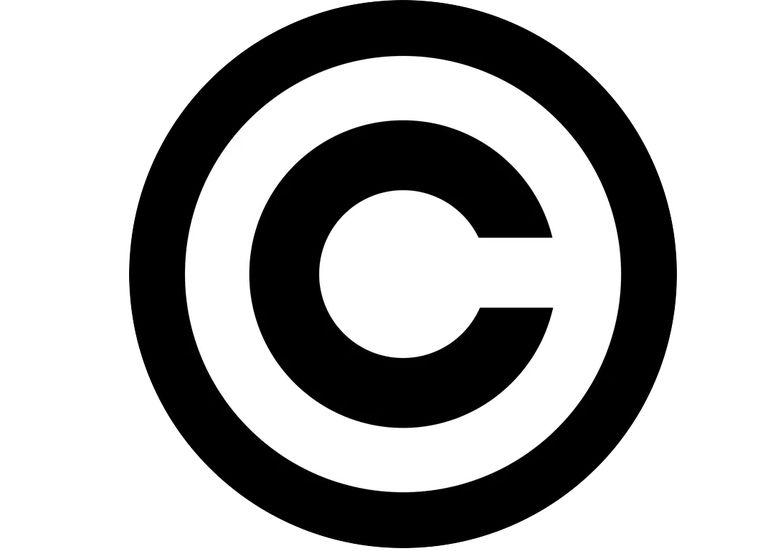 Marina Leao Lucena 2020
Marina Leao Lucena 2020